Unreal Launchpad : Your first step into the realm of Game Dev
- Description
- Curriculum
- FAQ
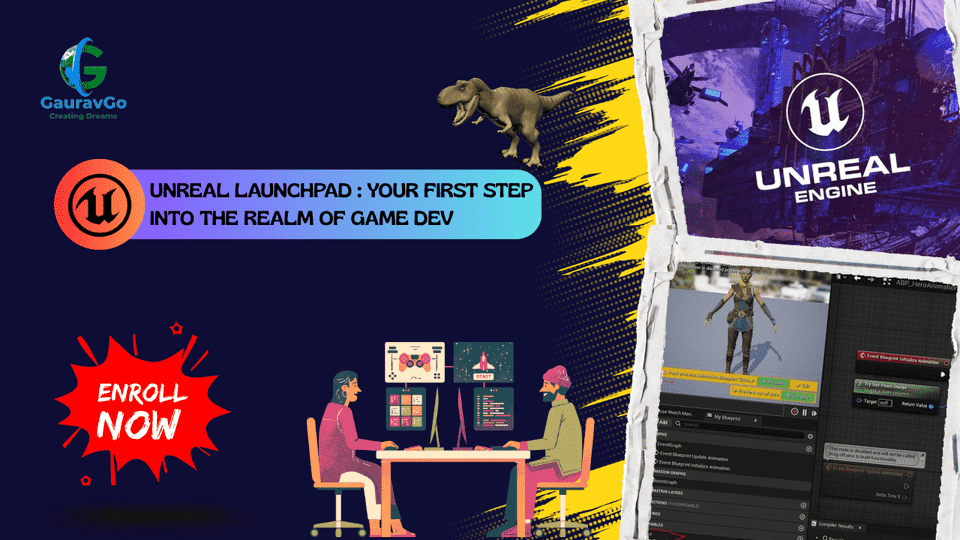
Unreal Launchpad – Your First Step into the Realm of Game Dev
Unreal Launchpad is a 12-week, hands-on course designed for beginners eager to enter the world of game development using Unreal Engine. This course provides a comprehensive introduction to Unreal Engine, guiding learners from foundational concepts to creating interactive 3D environments and simple game mechanics. By the end of the program, students will have developed the skills and confidence to build their own game prototypes and interactive experiences using industry-standard tools.
Course Highlights
-
Beginner-Friendly Approach: No prior Unreal Engine experience required; ideal for aspiring game developers, designers, and artists.
-
Structured Learning Path: Weekly modules build from the basics of Unreal Engine installation and navigation to advanced topics like Blueprints, lighting, and cinematic tools.
-
Project-Based Curriculum: Learners apply concepts through practical assignments, culminating in a capstone project that showcases their skills.
-
Industry-Relevant Skills: Gain exposure to workflows and tools used in professional game studios, including material creation, level design, and visual scripting.
What You’ll Learn
-
Unreal Engine Fundamentals: Installation, interface navigation, and project setup.
-
Level and Environment Design: Creating landscapes, placing assets, and building immersive 3D worlds.
-
Materials and Lighting: Introduction to the Material Editor, PBR workflows, and lighting techniques for mood and storytelling.
-
Blueprints Visual Scripting: Building interactive gameplay mechanics without coding.
-
Cinematics and Sequencer: Creating cutscenes, storyboards, and using the Sequencer tool for animation and editing.
-
User Interface (UI) Design: Basics of UMG UI Designer to create interactive menus and HUDs.
-
Visual Effects: Introduction to Niagara for particle systems and post-processing effects.
-
Packaging and Publishing: Preparing and exporting your game project for different platforms.
Weekly Breakdown
| Week | Focus Area |
|---|---|
| 1 | Introduction & Unreal Basics |
| 2 | Blueprint Foundations |
| 3 | Third-Person Character System |
| 4 | Animation System |
| 5 | Weapons & Combat System |
| 6 | Advanced Combat & HUD |
| 7 | Enemy AI Basics |
| 8 | AI Perception & Behavior |
| 9 | Level Design Principles |
| 10 | Game Systems & State Management |
| 11 | Saving, Loading & UI Menus |
| 12 | Polish, Optimization & Final Project |
Learning Outcomes
By the end of this course, learners will be able to:
-
Confidently navigate Unreal Engine’s interface and workflows.
-
Design, build, and light interactive 3D environments.
-
Implement basic gameplay mechanics using Blueprints.
-
Create simple user interfaces and visual effects.
-
Package and present a playable game prototype.
Unreal Launchpad is your gateway to the dynamic world of game development, equipping you with practical skills and a portfolio-ready project to kickstart your journey.
-
1W_1_LEC_1 : Introduction to Unreal Engine, use cases & industry overview
n this first lecture, we’ll introduce you to Unreal Engine — the world’s leading real-time game engine and interactive platform. You'll learn about its powerful tools, industry applications, and growing career opportunities across gaming, film, architecture, training, and enterprise solutions. We’ll explore its key features, from Blueprint scripting and realistic rendering to physically accurate simulations, and see how UE helps bring creative worlds to life. This sets the foundation for your game-development journey, preparing you to leverage UE’s capabilities to transform your imagination into reality.
-
2W_1_LEC_2 : Editor Interface, viewport, modes, actors & folders
This session provides a comprehensive introduction to the Unreal Engine editor environment, focusing on understanding and navigating its core components. You will learn about the structure and customization of the editor interface, the functionality and navigation of the viewport, and the various editing modes available for specialized tasks. The lesson also covers the fundamental role of actors as the building blocks of game worlds and demonstrates best practices for organizing project assets using folders. By the end of the session, you will be equipped with the essential skills to efficiently manage, edit, and structure content within Unreal Engine.
-
3W_1_LEC_3 : Basic level creation, actor placement & transformations
This lesson introduces the foundational process of level creation in Unreal Engine, guiding students through starting a new level, placing actors such as meshes and lights, and manipulating their position, rotation, and scale using the editor’s transformation tools. By the end of the session, learners will be able to construct a basic environment, organize scene elements, and prepare for further development and iteration.
-
4QUIZ : WEEK_1
-
5ASSIGNMENT : WEEK_1
-
6W_2_LEC_1 : Blueprint classes, variables, functions & events
This lesson introduces the core Blueprint concepts in Unreal Engine, focusing on Blueprint classes for defining reusable actor types, variables for storing and managing data, functions for encapsulating and reusing logic, and events for triggering actions in response to gameplay. Through hands-on examples, students learn how to visually script interactive behaviors, organize code for maintainability, and build dynamic gameplay systems.
-
7W_2_LEC_2 : Actor communication and simple interaction (e.g., door toggle)
This lesson introduces the core methods of actor communication in Unreal Engine, including direct references, casting, event dispatchers, and interfaces. Through practical examples such as door-toggle interactions, students learn how to enable actors to share information and trigger behaviors, forming the foundation for building interactive and dynamic game environments.
-
8W_2_LEC_3 : Timelines, delays, and basic animations via Blueprints
This lesson introduces how to create time-based behaviors and simple animations in Unreal Engine using Blueprints. You will learn to use Timelines for smooth property changes, Delay nodes for timed events, and combine these tools to animate objects such as doors and moving platforms, forming the basis for dynamic and interactive gameplay elements.
-
9QUIZ : WEEK_2
-
10ASSIGNMENT : WEEK_2
-
11W_3_LEC_1 : Third-person template overview & input mapping
This lesson provides an overview of the Unreal Engine Third-Person Template, highlighting its key features and structure for building third-person games. It also covers input mapping—both traditional and Enhanced Input—explaining how to set up and customize player controls for responsive, device-independent gameplay.
-
12W_3_LEC_2 : Character Blueprint customization & camera setup
This lesson teaches how to customize character blueprints by adding modular parts, dynamic materials, and animation integration for personalized player avatars. It also covers professional camera setup using SpringArm components and advanced cinematic techniques, enabling smooth, collision-aware third-person views and dynamic camera transitions.
-
13W_3_LEC_3 : Walking, sprinting, crouching with animation states
This lesson teaches how to implement walking, sprinting, and crouching mechanics in Unreal Engine by configuring input, movement logic, and animation states. Students will learn to set up animation state machines, blend spaces, and smooth transitions to create responsive and visually polished character locomotion.
-
14QUIZ : WEEK_3
-
15ASSIGNMENT : WEEK_3
-
16W_4_LEC_1 : Skeletal meshes, animation assets & state machines
This lesson covers the essentials of character animation in Unreal Engine, focusing on importing and configuring skeletal meshes, creating and managing animation assets like sequences and blend spaces, and organizing animation logic with state machines. Students will learn how to build robust, responsive animation systems for dynamic character movement and actions.
-
17W_4_LEC_2 : Animation Blueprints, Blend Spaces & transitions
This lesson explores Animation Blueprints, which control and blend character animations in Unreal Engine. Students will learn to create and use Blend Spaces for smooth transitions between animations based on speed and direction, and to manage animation states and transitions within state machines for dynamic, responsive character movement.
-
18W_4_LEC_3 : Root motion vs in-place, syncing movement with animations
This lesson explains the differences between root motion and in-place animation in Unreal Engine, highlighting how root motion uses animation data to drive character movement while in-place animation relies on code to control movement. Students will learn how to synchronize movement and animations, ensuring smooth transitions and accurate character positioning for both standard locomotion and complex actions.
-
19QUIZ :WEEK_4
-
20ASSIGNMENT : WEEK_4
-
21W_5_LEC_1 : Attaching weapons using sockets
This lesson teaches how to attach weapons and equipment to characters in Unreal Engine using sockets on skeletal meshes. Students will learn to create and position sockets, attach objects via Blueprint or code, and dynamically manage weapon switching for realistic, animation-driven character equipment.
-
22W_5_LEC_2 : Line trace-based shooting & impact effects
This lesson covers how to implement line trace-based shooting mechanics in Unreal Engine, simulating bullet trajectories and detecting collisions. Students will also learn to trigger impact effects—such as particles, decals, and sounds—based on the surface hit, creating realistic weapon feedback and immersive combat experiences.
-
23W_5_LEC_3 : Ammo count, reload logic, sound & particle effects
This lesson teaches how to implement an ammo management system, reload mechanics, and synchronized sound and particle effects in Unreal Engine. Students will learn to track ammo counts, handle reloading logic, trigger realistic weapon sounds, and add visual feedback such as muzzle flashes and impact particles for a polished, immersive shooting experience.
-
24QUIZ : WEEK_5
-
25ASSIGNMENT : WEEK_5
-
26W_6_LEC_1 : Crosshair & Recoil Mechanics
This lesson teaches how to create dynamic crosshairs using UMG widgets and implement realistic recoil mechanics in Unreal Engine. Students will learn to design responsive aiming interfaces, apply procedural and animation-driven recoil to weapons, and synchronize crosshair feedback with shooting actions for immersive combat experiences.
-
27W_6_LEC_2 : Health System for Players & Enemies
This lesson teaches how to design and implement a flexible health system for both player characters and enemies in Unreal Engine. Students will learn to manage damage and healing, integrate health UI, and create modular, reusable components for robust and scalable gameplay mechanics.
-
28W_6_LEC_3 : Creating HUD with UMG (Health Bar, Ammo Counter)
This lesson teaches how to create an in-game HUD using Unreal Motion Graphics (UMG), focusing on designing a health bar and ammo counter. Students will learn to bind these UI elements to player variables and update them in real time for clear, responsive player feedback.
-
29QUIZ : WEEK_6
-
30ASSIGNMENT : WEEK_6
-
31W_7_LEC_1 : AIController, NavMesh & Basic Movement
This lesson introduces the fundamentals of AI in Unreal Engine, covering AI Controllers for decision-making, NavMesh setup for pathfinding, and basic movement logic. Students will learn to create AI characters that navigate environments using NavMesh and follow targets or patrol points with intelligent movement.
-
32W_7_LEC_2 : Patrolling logic using waypoints
This lesson teaches how to implement AI patrolling logic using waypoints in Unreal Engine. Students will learn to set up waypoints, configure patrol routes with Behavior Trees, and integrate player detection for dynamic enemy behavior that transitions between patrolling and chasing.
-
33W_7_LEC_3 : Blackboard & Behavior Trees introduction
This lesson introduces Blackboards and Behavior Trees in Unreal Engine, the core tools for building intelligent AI. Students will learn to use Blackboards to store and share AI data, and Behavior Trees to organize and execute modular decision-making logic for dynamic NPC behaviors.
-
34QUIZ : WEEK_7
-
35ASSIGNMENT : WEEK_7
-
36W_8_LEC_1 : AI Perception System (sight and hearing)
This lesson covers the AI Perception System in Unreal Engine, focusing on setting up sight and hearing senses for NPCs. Students will learn to configure AI to detect players and react to noises, dynamically switching between behaviors such as patrolling, investigating, and chasing based on perception events.
-
37W_8_LEC_2 : Combat AI: attacking, chasing & retreating logic
This lesson covers the design and implementation of combat AI in Unreal Engine, teaching students how to program enemies that can chase, attack, and retreat based on conditions like health or player proximity. Students will learn to use Behavior Trees, animation montages, and environment queries for dynamic, responsive enemy behaviors in combat scenarios.
-
38W_8_LEC_3 : Damage/Death behavior and animations
This lesson teaches how to implement a damage and death system in Unreal Engine, including health management, death event handling, and animation transitions. Students will learn to trigger death animations or ragdoll physics, manage cleanup and effects, and integrate these behaviors for immersive gameplay experiences.
-
39QUIZ : WEEK_8
-
40ASSIGNMENT : WEEK_8
-
41W_9_LEC_1 : Blocking Out Levels (Whiteboxing)
This lesson covers the process of blocking out (whiteboxing) levels in Unreal Engine, using basic geometric shapes to quickly prototype layouts and test gameplay. Students will learn essential tools, workflow, and best practices for iterating on level designs before moving to detailed art and asset creation.
-
42W_9_LEC_2 : Level Flow, Lighting, and Post-Process Effects
This lesson explores how to design engaging level flow, use lighting to guide players and set mood, and apply post-process effects for visual polish in Unreal Engine. Students will learn to create intuitive, immersive environments through iterative level design and visual enhancement techniques.
-
43W_9_LEC_3 : Creating modular environment pieces
This lesson teaches how to design, create, and implement modular environment pieces in Unreal Engine, enabling efficient and flexible level construction. Students will learn to model, texture, and assemble reusable assets to build visually consistent and optimized environments.
-
44QUIZ : WEEK_9
-
45ASSIGNMENT : WEEK_9
-
46W_10_LEC_1 : GameMode, GameState, PlayerState
This lesson explains the roles and uses of GameMode, GameState, and PlayerState in Unreal Engine’s gameplay framework. Students will learn how these classes manage game rules, synchronize match-wide data, and track individual player information for robust and scalable game logic.
-
47W_10_LEC_2 : Win/Loss conditions & objectives
This lesson covers how to design and implement win/loss conditions and objective systems in Unreal Engine. Students will learn to structure game rules, manage victory and defeat, track objectives, and provide clear feedback for dynamic and engaging gameplay experiences.
-
48W_10_LEC_3 : Creating basic mission logic and objectives
This lesson teaches how to create basic mission logic and objective systems in Unreal Engine using Blueprints. Students will learn to set up mission triggers, manage and update objectives, and provide clear feedback to players for structured, goal-driven gameplay experiences.
-
49QUIZ : WEEK_10
-
50ASSIGNMENT : WEEK_10
-
51W_11_LEC_1 : SaveGame system & persistent data
This lesson teaches how to use Unreal Engine’s SaveGame system to store and retrieve persistent data, enabling features like manual/auto-saving, checkpoints, and multi-slot saves. Students will learn to serialize game state, restore progress across sessions, and implement best practices for robust save/load workflows.
-
52W_11_LEC_2 : Creating main menus & pause menus with UMG
This lesson teaches how to design and script main menus and pause menus in Unreal Engine using UMG. Students will learn to create visually appealing interfaces, implement navigation logic, and manage input for seamless player experiences.
-
53W_11_LEC_3 : Loading saved data & resuming sessions
This lesson teaches how to load saved data and resume game sessions in Unreal Engine. Students will learn to check for existing saves, restore player and world states, handle level transitions, and manage edge cases like data validation and corruption for seamless game continuation.
-
54QUIZ : WEEK_11
-
55ASSIGNMENT : WEEK_11
-
56W_12_LEC_1 : Sequencer, intro cutscenes & camera transitions
This lesson introduces Unreal Engine’s Sequencer tool for creating intro cutscenes and camera transitions. Students will learn to animate cameras, choreograph cinematic sequences, and implement smooth cuts and blends to enhance storytelling and gameplay immersion.
-
57W_12_LEC_2 : Lighting optimization, LODs & packaging projects
This lesson covers lighting optimization, Levels of Detail (LODs), and project packaging in Unreal Engine. Students will learn to enhance performance, streamline asset rendering, and prepare projects for distribution with best practices for lighting, LOD management, and building final game packages.
-
58W_12_LEC_3 : Final project showcase & peer feedback
This final lesson is dedicated to showcasing completed student projects and providing structured peer feedback. Students will present their work, reflect on their learning journey, and practice giving and receiving constructive critique to foster professional growth and collaborative improvement.
-
59QUIZ : WEEK_12
-
60ASSIGNMENT : WEEK_12

